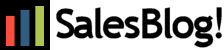The Perfect Home Office.
Working from home is awesome! The flexibility of setting your own schedule, saving time and money with no commute is incredible. My home office promotes efficiency in my non-traditional work environment. So what does that actually mean? Consider the following tips to help define a perfect home office for your new business.
Desk size and where it will be located.
In today’s world it’s almost a necessity to have dual monitors. On top of that you’ll need work space on the desk as well. So a small “cute” desk typically won’t work. As the desk size grows so does the room it needs to reside in. Also, you won’t want the desk placed where everyone that comes in your work space is behind you.
Note: Since you’re working remotely you will most likely participate in webcam conferences at some time. Important that the wall behind your desk looks professional and tidy. If this is an impossibility then maybe a non-wrinkled white sheet behind for a clean look.
The home office should be in a quiet area with some level of privacy. Especially if you share the house with family or even a roommate.
Space for other items like a printer, file cabinet(s), supplies storage and business phone (don’t forget about the coffee mug) should be thought through as well.
Home office proper lighting.
I really like a bright cheerful office environment. I would recommend this to keep the noggin positive, eye strain to a minimum and useful for a decent video conference look. The new LED lighting is great and with some added natural lighting (if possible) your home office will feel and look positive and professional.
Always have a dedicated business phone.
The options are great and costs low. There really isn’t a good reason to not have a dedicated phone/phone line for your home office business. I’ve used Magicjack before but they are limited and don’t really present as a professional business phone system to the end user. Using a business class hosted phone solution is typically a better direction and can be added inexpensively per month. Both run over the internet so dedicated land lines are not needed. I like the cloud phone solution from Net2Phone because I get unlimited long distance (international as well), business features like I am used to with my previous positions, business class phone (included free), voicemail and announcements for one low price. A smartphone app is included as well so I can retrieve my calls anywhere and anytime. The caller would never guess I am working from a home office.
The right equipment is crucial.
The phone is important but so is a comfortable chair that can provide back support, computers with appropriate memory and performance, keyboard and mouse that feel right and are easy on the wrists, dual monitors at eye level, a fast Internet connection, and any other specialized equipment necessary to do your job. Also spend a little money on a decent webcam.
Side Note: Establish office hours. This is actually more important than you probably realize. I used to tell my family that as I climbed the stairs to my home office I was “commuting to work”. They knew it was not time to interrupt until lunch and after lunch till 3 or so. Of course there needs to be some flexibility, thus the reason you probably have a home office, but it was good that we were all on the same page typically.
Hang a clock on the wall. Amazon Alexa helps as well.
I’m a workaholic by nature. It’s nothing for me to put in 12-14 hour days if I let it. Obviously there are times this is necessary, but not everyday. Time does slip away so having a clock on the wall helped me tremendously. Also using Amazon Alexa helped with notifications of appointments and tasks.
With just a little planning your perfect home office can not only be as productive as if you were at the workplace but tremendously more. It has for me!